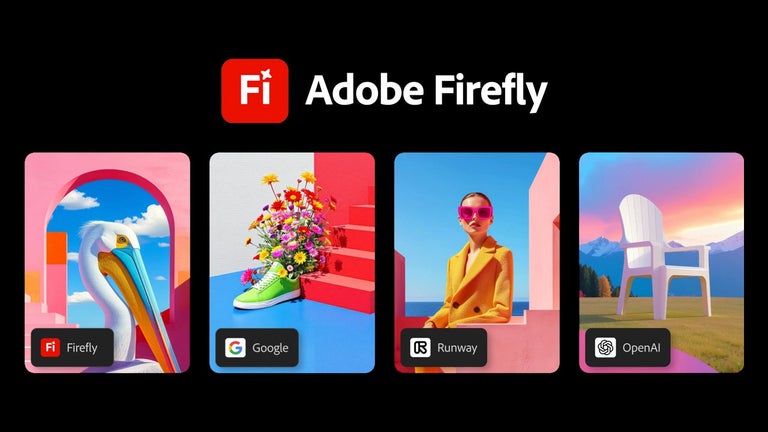Lil' Scribbler: An Easy Way to Annotate Webpages
Lil' Scribbler is a free Chrome add-on that allows you to draw on any webpage and wipe it all away with a simple keystroke. Developed by John Nolt, this handy tool is perfect for live video conferences or screen recordings where you need to annotate directly on a webpage.
The program is designed to be operated solely via keyboard commands, making it incredibly easy to use and navigate. To activate Draw Mode, simply press CMD+Shift+Y (CTRL+Shift+Y on Windows), and your cursor will transform into a colored dot. You can adjust the size of the dot by using the arrow keys, and switch between different colors (pink, blue, green, gold) or the eraser by pressing the right arrow key. To clear your annotations, just press the Delete key (or Function+Delete on a MacBook).
Lil' Scribbler also offers the option to pin the extension icon, which provides a visual indicator of whether the tool is active or not. It will also alert you if you are on a page where Lil' Scribbler cannot be used, such as Chrome settings pages, the about:blank page, and the Extension Store.
Upon installation, Lil' Scribbler opens a new tab to the Info page, where you can find detailed information and the latest demo video. With its simplicity and convenience, Lil' Scribbler is an excellent tool for adding annotations to webpages during live interactions or recordings.